Introduction
Getting started
We've made client onboarding as simple as possible.
Onboarding
Step-by-step guides for onboarding a new client.
Marketing collateral
Documentation to help you communicate with your clients and team.
Core concepts
Learn the key principles of a Security Awareness Training program.
Integrations
Seamlessly link INFIMA Security to a variety of external applications and services.
Quick start
Three-click onboarding
Experience the simplicity of getting your first client up and running with our streamlined three-click onboarding process. This method is designed to minimize setup time and get you started with our services as quickly as possible.
Step 1: Adding a client
Start by logging into your dashboard and clicking on the "Add New Client" button. Enter the client's Company Name, which will appear on all reports. Once done, click "Save" to add the client to your account. This step ensures that the client is registered in the system and ready for the next stages of setup.
Step 2: Choose whether to sync by groups
After adding the client, the next step is to sync users. You have the option to sync all users from a tenant or only a specific group. This flexibility allows you to tailor the user synchronization process according to the client's organizational structure. For instance, you might choose to sync only the IT department initially to pilot the training program before rolling it out company-wide. Select the appropriate option and proceed to the next step.
Step 3: Authorize INFIMA to sync users
You will be redirected to a Microsoft page that will ask you to log in and grant sync permissions to INFIMA. This authorization is crucial as it allows our system to access and sync user data securely. Click "Accept" to grant the necessary permissions. Once authorized, the system will automatically sync the selected users, ensuring they are enrolled in the training program.
Success!
You have successfully onboarded a client and their users. All training and phishing services are now active. Your client can now start benefiting from our comprehensive security awareness training and phishing simulation services.
For more detailed instructions refer to our Onboarding Guide. If you encounter any issues, our support team is available to assist you at any step of the process.
Next steps
After adding all your users, visit our Recommendations page to discover ways to enhance user engagement and streamline tasks like client billing.
Getting help
Facing challenges or need assistance with INFIMA's platform? Our comprehensive support system is designed to address your queries and issues promptly. Here's how you can reach out for help:
Contact support
For immediate assistance, email our dedicated support team at support@infimasec.com. Our team is here to provide you with the necessary guidance and solutions to ensure your experience with INFIMA is seamless and productive. Expect a prompt response as we strive to address your concerns as quickly as possible.
Submit an issue or provide feedback
Encountering a problem? Have improvement suggestions? Issues can be submitted directly from the INFIMA Dashboard. This feature allows for a streamlined process to report any difficulties you're facing. Simply click on the text bubble in the upper right corner and fill out the form with the relevant details. Our team will review your submission and get back to you with a resolution or further questions.
Schedule a refresher
To ensure you're making the most out of INFIMA's features and updates, our team offers personalized refresher sessions. Whether you're new to the platform or need a walkthrough of the latest changes to our dashboard, we're here to help. Schedule a session to deep dive into functionalities, explore new features, and have your questions answered in real-time.